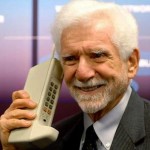Upgraded AdWords Sitelinks – Analytics & AdGroup Control
TweetIn a small release Alpha product, Google has upgraded their AdWords sitelinks in an amazing way! We FINALLY get to see individual sitelink data and analytics. Something many search marketing professionals have asked for over the past few years. We can finally stop finding workarounds to fix the tracking issue. Yes, it was an issue. Rather than your Google rep continuously telling you that Sitelinks increase overall CTR, you can actually see the impact!
Now…this is an Alpha product, so not everyone will get it. And I would normally get in trouble for telling you about an AdWords Alpha release, but there is a publicly available Help File – so it’s not a secret. There are definitely a few more Alpha products that I would love to share with everyone, but I can’t. Seriously…cool stuff in the pipeline.
BIG NEW FEATURES
- Monitor individual sitelink performance
- FINALLY! I have been asking my Google reps each month for about a year for this feature, and I’m sure plenty of others have as well. This is Huge. We can now test sitelink copy just as we do ad copy. Big win!
- Create sitelinks at the campaign or ad group level.
- This is good for large accounts with lots of products or offerings. If you have a small and well organized account, this won’t be a huge deal; or if you have a small website.
- Each sitelink earns individual approval
- This is important due to the latest rules that require all links to be unique. Now rather than taking all of your links down for approval issues, you can see what caused the problem and fix it.
- Edit sitelinks individually
- When you edit a sitelink, you don’t delete the performance for all. You do that now with the regular sitelink setup.
How to Updgade?
Once you are approved from Google or talk to your rep:
- Go into the campaign that you want to change.
- Click: Ad Extensions tab
- Select: View à Sitelinks Extensions
- Select: Upgraded
- Click the +Sitelinks Settings
- Click the +New Extension button above the table you want to add sitelinks
- Edit and Save
Wrap it up!
This is really a huge step in the sitelink history. We as search marketing professionals can now easily track individual performance and optimize the sitelinks for best performance. This takes a lot of the guesswork out of sitelink performance optimization.
I felt like we were slapped in the face with the new mandatory unique link sitelink rule that was put in place. This upgraded sitelinks feature makes up for that tenfold!
Happy Bidding!