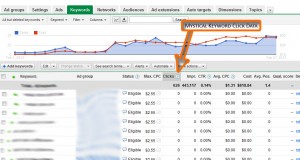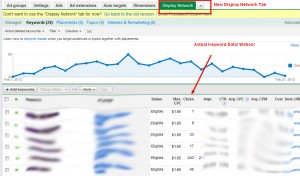Big AdWords Update: Google Display Network Tab
TweetA Beta update rolling out in AdWords finally allows search marketers to see keyword data from their Google Display Network.
Finally! Seriously…this has been a BIG frustration with search marketers for the last few years. Google LOVES to take your money and pump out impressions and clicks through the Google Display Network (GDN) but never reports on granular performance. You could have 100,000 keywords driving $1mm worth of clicks to your site and Google would never tell you which keyword did what. How are you supposed to optimize an account with no keyword data?
This is straight from their, somewhat hidden, AdWords help file release:
“Now you can find all your Display Network targeting and exclusions in one place. We’ve moved your Networks, Audiences, and Topics tabs under the new Display Network tab to make it easier for you to build, monitor and refine your display campaigns.”
Read the actual release notes here: New Google Display Network Tab in AdWords
With this new data, we can finally optimize to a keyword – just like we have always wanted. This should be a very valuable update to SEMs. It should also lead to more money being spent in the GDN, now that it can be better measured. I think that this is a win-win for the advertiser and Google.
In addition to Keyword data (which I think is the real news here), Google also moved Managed and Automatic Placements, Topics, and Remarketing management into the Display tab. This is really just a bit of house-cleaning to the AdWords UI.
Happy bidding…with new GDN keyword data!